Milesight IoT Cloud offers unprecedented levels of vertical integration with Milesight LoRaWAN® nodes (sensors and controllers). Through field data visualization, it enables users to monitor and control remote resources on a simple and intuitive dashboard.
It also enables receiving, reporting, sharing, trigger transfer, etc., offering outstanding performance and great flexibility in managing connected devices.
Leveraging trending technology, Milesight IoT Cloud transforms data into usable information and provides a cost-effective, stress-free, secure and comprehensive IoT enablement service, placing itself at the forefront of today's global IoT revolution.
Milesight IoT Cloud is available in 4 variants:
- Milesight IoT Cloud Free - Version with up to 10 devices (Free)
- Milesight IoT Cloud PRO1 - Version with up to 50 devices
- Milesight IoT Cloud PRO2 - Version with up to 100 devices
- Milesight IoT Cloud PRO3 - Version with up to 300 devices
Go to the Milesight IoT Cloud portal.
Milesight IoT - Security on the Cloud
Milesight IoT Cloud is a comprehensive cloud-based service on AWS. It collects data from Milesight end nodes and provides apps and Web GUIs for users. Data security and privacy are the highest priority for Milesight and its users. Therefore, Milesight IoT Cloud offers a range of security mechanisms to protect your data:
X.509
X.509 certificates act as secure identifiers, much like digital passports that contain information about the owner. Each device uses a unique certificate that ensures that all data from end nodes to Milesight loT Cloud is well-validated and encrypted.
HTTPS
With anti-spoofing capabilities and data encryption, the HTTPS protocol maintains secure communication between the user and Milesight loT Cloud.
OAuth 2.0
Milesight loT Cloud uses OAuth for user authorization. It is an open protocol to enable secure API authorization in a simple and standard method from desktop and web applications.
Data Archive
The data is stored and protected by AWS, the world's leading secure cloud computing services platform.
Dashboard
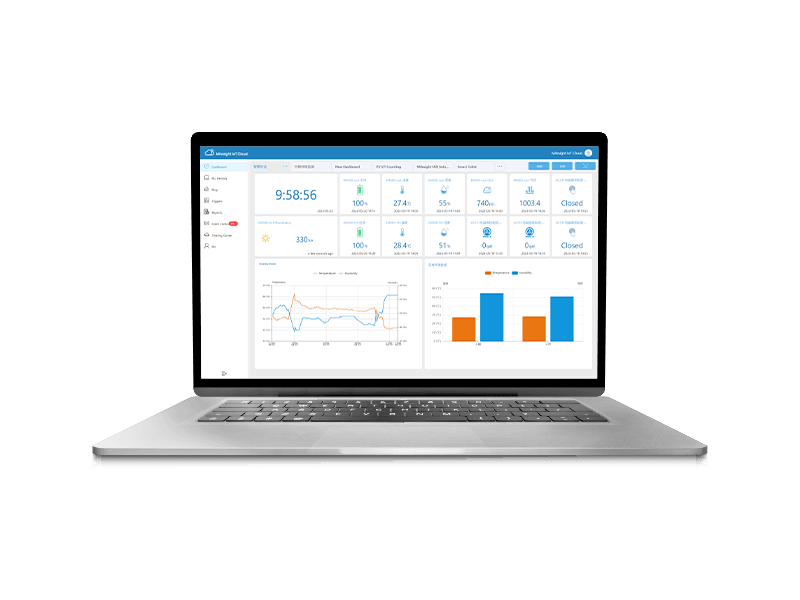
The Dashboard is an intuitive interface where administrators can monitor and interact with connected devices through charts, graphs and other tools.
It allows users to manage every aspect of their connected devices and obtain detailed information about the environment through visualization of device data.
Device Management
Device management provides users with unprecedented visibility into the status and interface status of all connected endnotes. As they are connected to the cloud, their status will automatically be returned to the cloud platform so users can monitor the operational status in real time to decide whether to take the next step.
Map
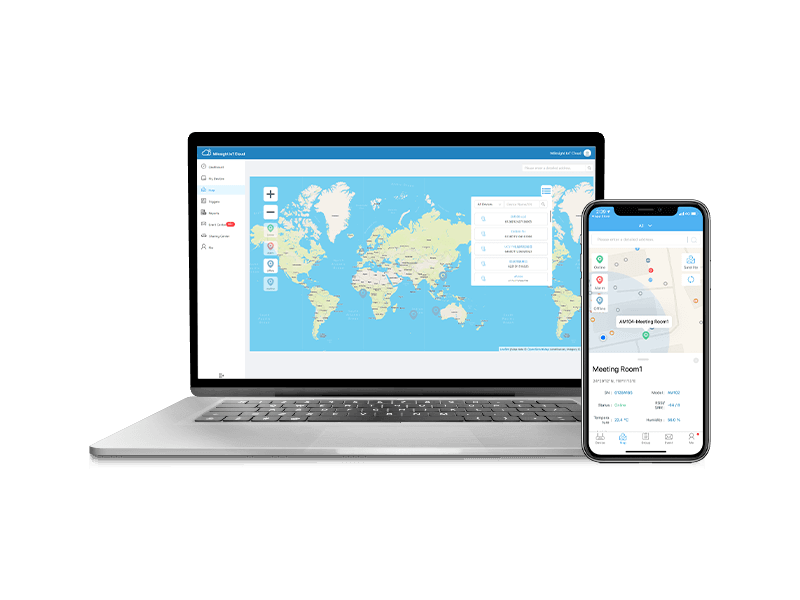
The map provides users with a fundamental perspective on the location information of connected devices, including street address, latitude, longitude, etc. Location metadata can be updated by users.
Triggers
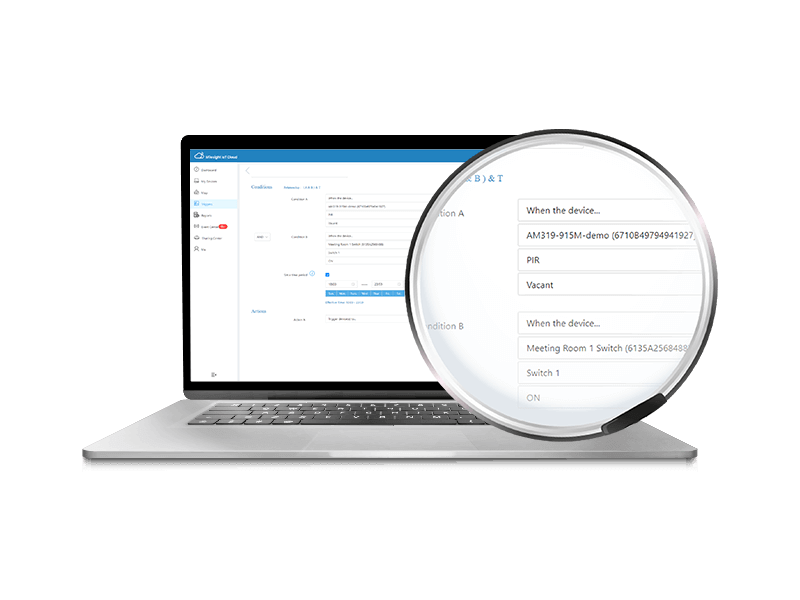
The Trigger interface allows users to customize multiple combinations of conditions and triggers. Based on the processed data, Milesight IoT Cloud offers users many options for triggering alerts, thus adding preventive monitoring for users.
Reports
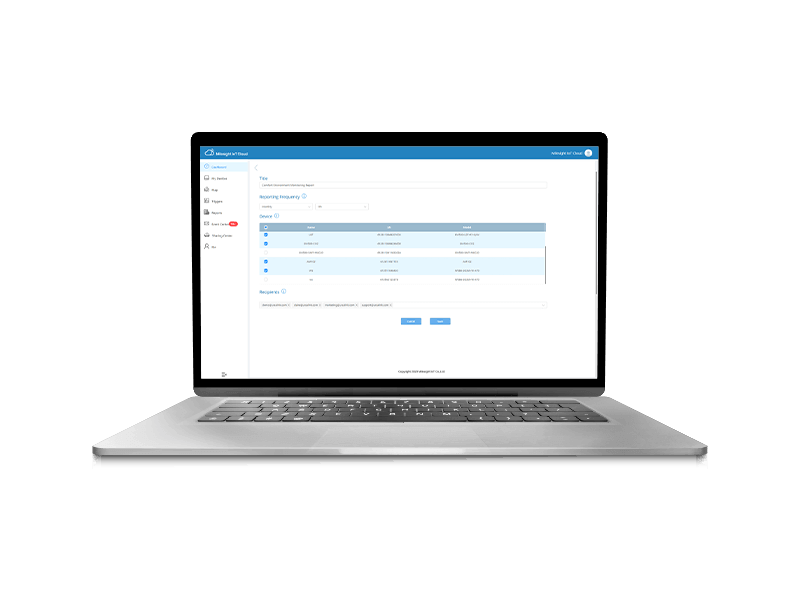
By leveraging reports, administrators are able to monitor and export daily, weekly, or monthly data from connected devices and can send or share these reports with specific people. Reports provide intuitive information about the performance of these connected devices.
Event Center
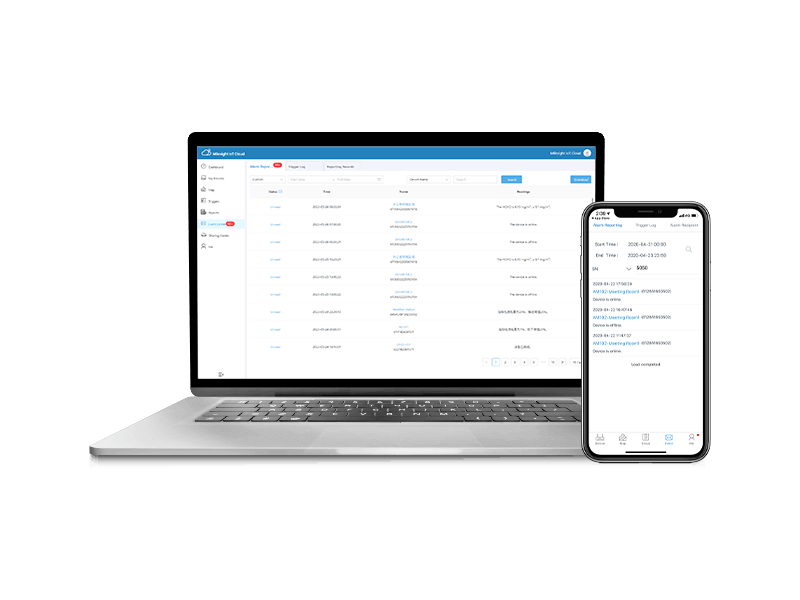
In Event Center, users check and export alarm reports, activation logs, and reporting records from different periods, including today, yesterday, last week, etc., giving users unprecedented convenience in keeping track of the status of connected devices.
Sharing center
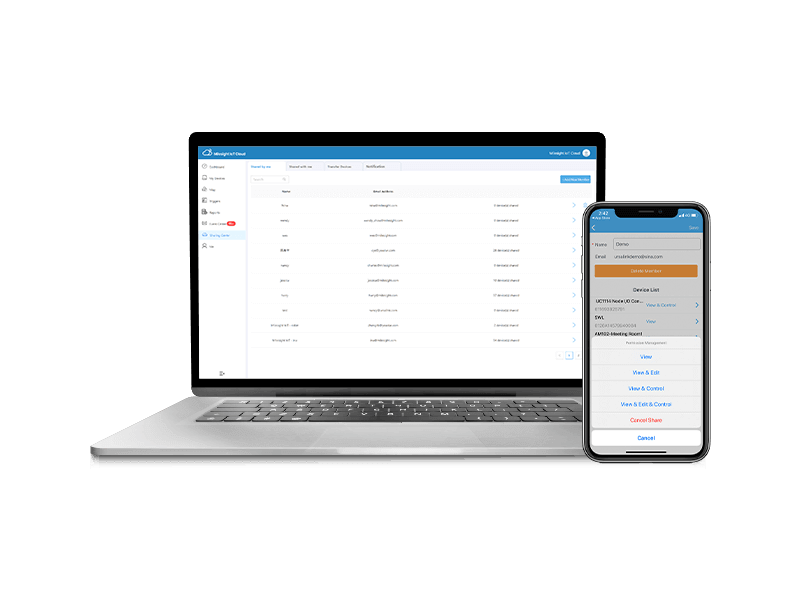
In the Sharing Center, many operations will become easy for users to perform, including adding users for cooperation, monitoring all shares, transferring device ownership, and receiving notifications. Channels/end users can find out how Milesight IoT Cloud works
exactly even without an account.
Account Management
Account Management is the page where administrators can quickly manage basic information, settings, passwords, etc. In addition, the remaining number of alarm receivers, alarm emails, devices, triggers and dashboards will be presented clearly and intuitively on this interface.
For more information on Milesight products, visit: www.milesight.com




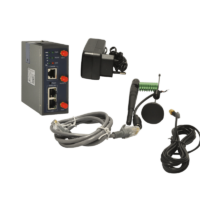




Reviews
There are no reviews yet.