EasyBuilder
Unleash the full potential of Weintek HMIs!
EasyBuilder Pro is a versatile and free software platform developed by Weintek exclusively for its HMIs.
Whether you are an experienced automation expert or not, you can count on EasyBuilder Pro to get your HMI project done.

Intuitive interface design
The ribbon-style user interface is easy to use and navigate, even for beginners, helping users quickly find what they need to accelerate project development.
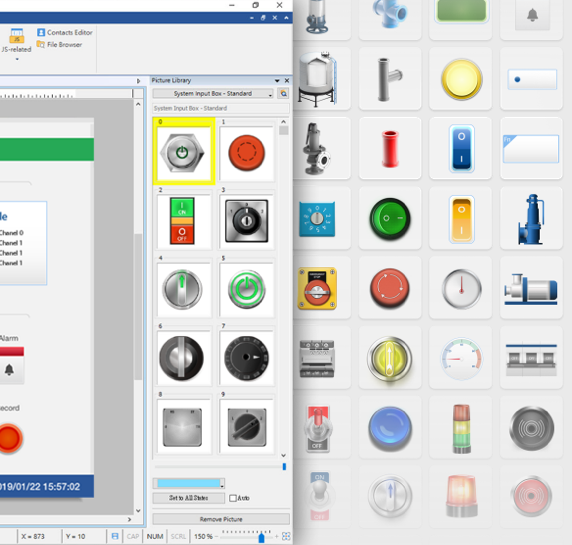
Wonderful graphic library
The built-in graphics library covers a wide range of designs to help you create eye-catching interfaces. The library also contains scalable vector graphics without loss of quality.

Unique Solution
All Weintek HMI and Gateway models are programmed and designed using EasyBuilder Pro, the single platform where communication settings, user interface design, compilation and simulation are performed.

Macro: simple but powerful
Macros allow flexible execution of data collection, complex calculations and logical operations to further enhance HMI capabilities.
With simple syntax rules, even beginners can get started easily.

Multilingual interface
Develop in your preferred language, choosing from Italian, English, French, Spanish, Turkish and Polish.

Advanced Security
Protect project files and intellectual property from unauthorized use with features such as no decompilation and password protection.
